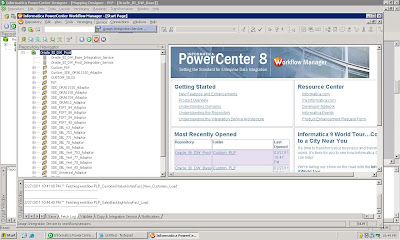Reason: The workflow is not assigned to the correct integration service.
Solution: Assign the workflow to the integration service that is connected or associated to the informatica repository where you are executing the workflow.
Steps: Once you have identified the associated integration service, follow these steps to assign integration service.
Steps
Step 1 – Disconnect from all open folders and Click on Service -> Assign Integration Service
Step2: Choose the Integration Service - Integration_service from the drop down list.
Step 3 – Choose the folder which contains the workflow.
Step 4 – Select the Workflow and click on Assign.