Reason: The workflow is not assigned to the correct integration service.
Solution: Assign the workflow to the integration service that is connected or associated to the informatica repository where you are executing the workflow.
Steps: Once you have identified the associated integration service, follow these steps to assign integration service.
Steps
Step 1 – Disconnect from all open folders and Click on Service -> Assign Integration Service
Step2: Choose the Integration Service - Integration_service from the drop down list.
Step 3 – Choose the folder which contains the workflow.
Step 4 – Select the Workflow and click on Assign.
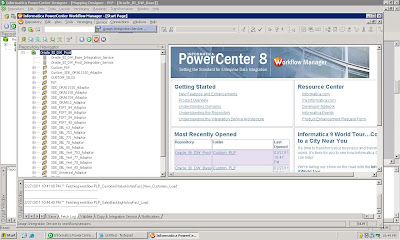



Another way is to execute the workflow using "Start Workflow advanced" feature. INFA will ask which Integration to use and we can choose accordingly.
ReplyDeleteHowever this is for one time execution only. If we have to permanently assign an integration service to this workflow then the method mentioned in this post is apt.